SharePoint 2010’s Visio Graphics Services: EventIDs 8061 & 8046 unmasked
Here are the offending errors: 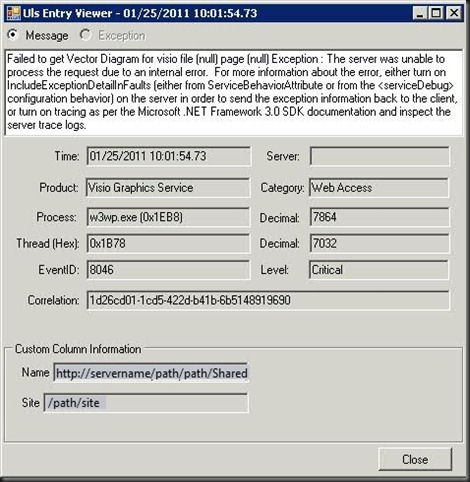
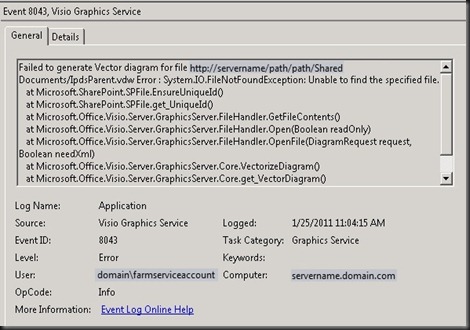
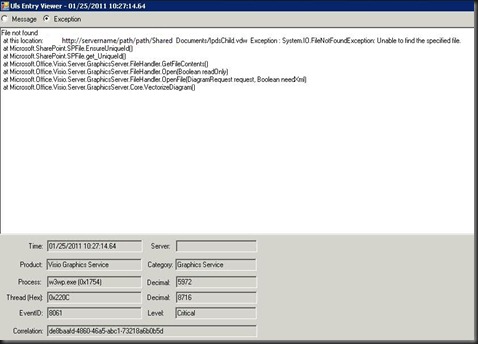
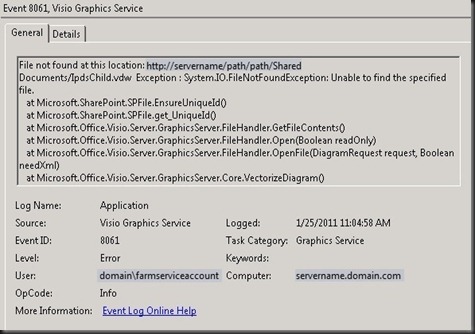
TechNet tells us: quoting directly from the article linked here
Symptoms: One or more of the following symptoms might appear:
- A file or files might not load.
- This event appears in the event log: Event ID: 8061 Description: File not found at this location: <file location>.
- This event appears in the event log: Event ID: 8051 Description: Unable to parse file at location: <file location>.
Cause: One or more of the following might be the cause:
- A user might try to load a page that contains a Web Part that references a file that no longer exists or is invalid.
- A user might try to view a Visio diagram that is corrupted.
- A user might try to view an invalid Visio diagram.
Unfortunately this really doesn’t help you identify what the problem is or how to resolve it.
Here is what I discovered:
The common thread is the app pool. Validate that the app pool that is being reported in the error is the same app pool that is hosting the Visio Graphics Services service.
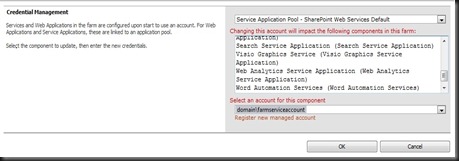
Next using the visit using the PowerShell script provided in my previous blog article, How to: Get your Managed Account passwords when they are changed automatically by SharePoint 2010, get the password for the account running your Visio Graphic Services and head over to your Manage Service Applications and manage the Secure Store Service. Find your Visio SSS entry and reset the credentials.
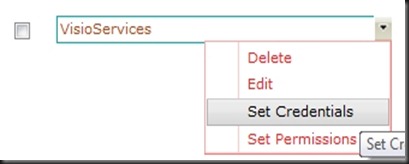
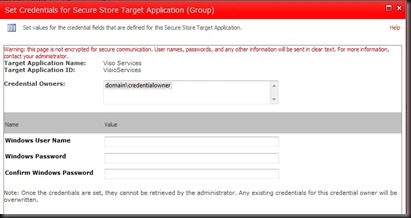
Once you have set the credentials you need to recycle the Application Pool on the application server. In a standard OOB install look in SharePoint Web Services for the site that contains VisioGraphicsService.svc and view the basic settings to determine which app pool is being used by the site and recycle it.
After this is complete you should see all of your Visio Graphics Services rendering correctly.
Why the inconsistent behavior mentioned at the beginning of this article? If you create a site after the SSS credential is invalid and you have a site that is still holding a valid SSS token then you will see one site (the new) be broken and one site (the old) working perfectly. Just one of the fun anomalies we get to experience in the field.
Once again, another issue finds it’s root cause in credentials management. While SharePoint 2010 has brought us leaps and bounds further than any product previously released, we still must remain vigilant in our credentials management as Admins and Architects. IMHO, Planning for proper credentials management is almost as critical as DR planning, and often time more far more complex.